About The Wireframe Tool
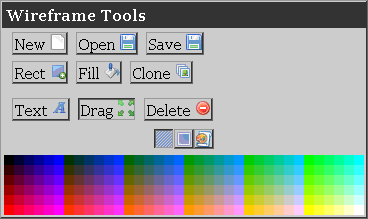 What is this?
What is this?
This is a web based tool for building web site wireframes. A wireframe is simply a
visual arrangement of site content, which allows developer and client to plan a web site's
content layout without a great investment of time. This particular tool allows the wireframe
to be built in minutes, and if desired, a link to view the wireframe can be sent through email,
instant message, or even the phone. With both parties able to view the wireframe even from
different locations, the wireframe can then easily be updated based on feedback, discussion,
ideas, suggestions, and so on.
But what's so great about it?
The key to this tool is the simplicity of usage, lending itself to speed, both in wireframe
creation, as well as being able to quickly share the results without having to send anything
more than a web address. It is free to register and use, and works in modern web browsers
including Internet Explorer and Mozilla Firefox.
Are there any other reasons I should bother using this?
Even if you're on dial-up, you can easily use both the creation tool and the viewer, because
the amount of data being sent back and forth is minimal. You don't have to save the results
to a file and keep a copy on a thumb drive, because you can access the tool and viewer from
anywhere that has internet access. In addition, each time you save a wireframe, a new version
number is generated, so you can compare the current revision to previous ones, and even
roll back to an earlier version if you decide you don't like the direction you've gone with the layout.
What can I do with this tool?
You can use this tool to make wireframes, but you aren't limited to that. The tools include
a rectangle tool, with border and background colors, a text tool, which actually allows freehand
HTML creation in addition to basic formatting, a fill tool to change background colors after you've
made an item, a clone tool to make copies of items you might reuse throughout your project, and
a delete tool for those rare moments when you've made a mistake. In addition, you can drag
anything you've added around, and move items on top of others.
How do I use this?
Once registered and logged in, click Wireframe Tool above to open the tool. From there, select
Rectangle to draw objects by clicking and dragging. Once objects are drawn, you can select the
Edit tool to add text, change fonts and colors and even clone your object. You can use the Drag
tool to move your objects around and change their depth in relationship to each other. Try
dragging one object on top of another.
Visit the sample(s).
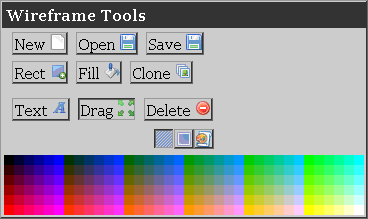 What is this?
What is this?